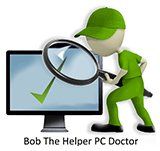Improve Your PC or Laptops Overall Performance with Hardware Upgrades
Get the Best Performance from Your Computer
Want a faster system? Put faster parts in it. That’s the simple answer to a question that every PC owner asks from time to time. But replacement parts aren’t free, and cash-strapped computer enthusiasts know that the key is to put their money where it counts most.
Hardware upgrades can extend the life of your current computer. When you purchased your new computer system, it was the latest and greatest, but 12 months later or less, there was already a computer better and faster on the market. Bob The Helper PC Doctor can help you keep up with rapidly changing technology by simply upgrading your existing computer.
Types of Hardware Updates
RAM
Your computer uses RAM, random access memory, to perform many functions and operations. More RAM allows your computer to perform more tasks simultaneously and run faster. You can boost the overall performance by installing additional RAM or replacing the existing RAM with larger memory sticks. These days 8GB of RAM is pretty standard and, for most, sufficient for day-to-day computing.
Not all computers and laptops can be upgraded with more RAM. Some are limited to small increases. These limitations are by design. They are set by the motherboard manufacturer. A low-range laptop, for example, may come with 4GB, and you can only upgrade it to 8GB maximum. A mid-range laptop may be limited to a maximum of 16GB RAM. This can also apply to desktop computers.
Hard Drive
Hard drives on most laptops and desktop computers can be easily swapped for a faster type called a Solid State Drive (SSD) if it doesn’t have one already. One can expect a more efficient and faster system with an SSD. Notably increases in start-up, opening programs, updating, downloading etc.
Processor
Your processor has a large impact on the speed and performance of your laptop or desktop computer. But it’s not just a matter of getting another processor (CPU – Central Processing Unit) and swapping it over. Again there are limitations by manufacturers. It is easier to upgrade the CPU in a desktop than on a laptop. This is related to the design of the motherboard that it connects to.
Video Card
Graphics processing units (GPU), or video cards, for computers and laptops, handle what you see on the screen. For most computers and laptops, the GPUs are integrated into the CPU. Integrated graphics cards function as part of the processor and use its processing power together with RAM to convert data into a signal that can render images on a monitor. Then there are discrete* GPUs that work independently of the processor and are designed to handle heavy image processing in video games and 3-D rendering software that an integrated GPU can’t. A discrete graphics card is a separate processing unit inside your computer. A new GPU/video card can boost the graphics processing ability, allowing you to play the latest games or use your computer as a high-definition entertainment centre with your HDTV, for example. It is easier to upgrade a desktop than a laptop—again, limitations of the motherboard design.
*Discrete means separate or divided. A discrete unit is a separate part of something larger.
Call Bob The Helper PC Doctor on 0418 530 133 to find out if a hardware upgrade can improve your laptop or desktop.
Quick Links
Contact Information
7 Dalray Pl Lilydale, VIC, 3140
Association of Computer Repair Business Owners
IT Business Owners Group
Business Hours
- Mon - Fri
- -
- Saturday
- -
- Sunday
- Closed